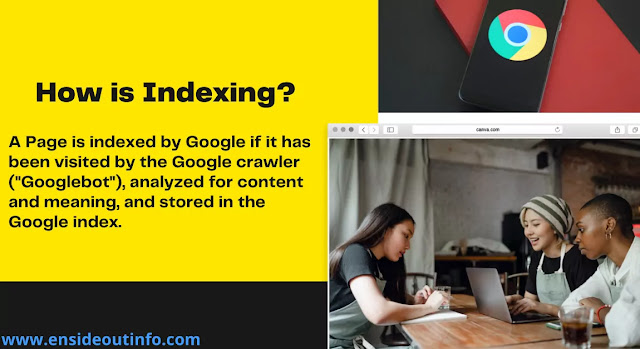In this article, I tell you some ways to Index Blog Post Fast on Search Console. The most important thing to rank your blog on Google is Indexing. Because it will show Blog on its search result page only when Google index your blog post.
Why our blog post is not visible in Google, the answer is that if our post is not indexed in the Google search console, Google does not know about that your post.
And that’s why that post doesn’t appear in Google. We write a blog post and publish it as well as first submit its URL to be fast indexed in the Google search console.
But sometimes if the post URL in the search console is not indexed even after submitting it, there are some main reasons why we will talk about it in detail in this post.
It takes a few days to a few hours for the Post or Pages to Index in Google. But if you want to know how to fast index a Blog on Google, read the full from this article. So let’s start this article without delay.
What is Indexing?
Indexing your post on Google has become a major problem in today’s times that many Bloggers face. You publish a new Post on your Blog, but if it doesn’t Index, your hard work goes to waste.
Because any Webpage ranks on Google’s Search Engine Result Pages (SERP) only when it is Indexed.
Before you know how to index your blog fast in Google, but now you have to understand what Stages you have to go through after reading our Blog Post has to go through Publish to be Index.
1. Discovery:
When you publish a blog post, Google’s Bots first learn about your new Page. You can also go to the Google Search Console and send your Blog Post to Manually Indexing.
2. Crawling:
Google Bots then crawl your new Page in which they try to understand what your Webpage is written about.
3. Indexing:
The last stage after Crawling is Indexing. Crawling doesn’t mean your Page will be indexed in Google. After Crawling your Page, Google index your Page only if it thinks you have Content Useful.
If you don’t have a Valuable Page or are against the Guidelines of Google, you won’t have a new Page Index. Indexing means Google Adds your new Webpage to its List so that it can rank your Webpage on the Related Keyword on the SERP.
How to Index Blog Post on Search Console?
Although Google automatically crawls a website in a short time, there are times when it causes some difficulty or we need to submit a post instantly to Google.
There are some Quick Indexing Techniques in situations that can help make our work easier.
We’ll tell you some rules that Google itself refers to them that if you follow these rules, your Website performance will be great.
1. Request for Indexing:
The simplest and easiest way to index my blog is to URL your Webpage in the Top Search Bar of the Google Search Console and then click on Request Indexing.
After doing this, your Webpage will go to Google for Crawling and if your Webpage is fine, your Webpage will be indexed by Google within 24 hours.
2. Sitemap Submit:
Submit your blog Sitemap in Google Search Console. If you’ve already submitted, Check once if your sitemap is Successfully fetched.
If your sitemap is Successfully Fetch, Check in the sitemap whether you have a new Webpage Add. Blogger, and Automatically in CMS like WordPress, your new Webpage gets Added in the sitemap.
3. Internal Linking:
Internal Linking is very important in the Fast Index of Webpage as well as your Blog rankings.
Crawl all links in the Spider Webpages of Google. If you Internal Link your new Page with an old Webpage that is already indexed in Google, you’re Chance Index.
4. Post in Schedule:
If you make a Schedule Fix publishing a post, it also increases the chance of your Webpage’s indexing. If you leave 1 day and post 1 post, keep publishing the post on the same Schedule and Fix a time to publish the post.
This will let Google know to publish your new Post that may Index your Webpage quickly.
5. Write Unique and Quality Content:
Why Google would show content that already exists at number one in its SERP? That’s why our post doesn’t come to the top early.
In that case, you should first research how your competitor has written a post you want to write an article on, and even if you have given 10% better content, your article will be ranked.
Google is also hungry for good and high-quality content; he also has to give relevant and useful content to the users who are searching.
Write unique content in your blog post. If you copy from somewhere, why would Google Index your Webpage Google already has that Information?
You Add some unique things in your article and write content that gives the reader some benefits.
6. Share Posts on Social Media:
There are almost a lot of people who do not serious about this thing. He pays attention to his blog and not only social media he uses it at all.
Perhaps you have guessed the power of social media makes anything viral in a pinch and makes it famous.
There are thousands of creators who have become successful with the help of social media and perhaps we don’t need to tell you this.
Whatever content you give on your blog, you have to give it on social media platforms.
But one of your blogs should have at least 5 different social media pages or channels on different social platforms.
There are more than 50 platforms but you have to create your blog page or channel on at least 5 of them on the platform.
As soon as you publish the article, you share it on accounts, so you get an auto-sharing option or a lot of plugins that provide you with the auto-sharing feature.
As soon as you share the article on social media, people click on the link and come to your new post. Google keeps tracking your traffic, so when a user visits your blog post, Google realizes that a new page has been added.
As soon as Google finds out, Google’s bot follows the user to your Page and as soon as they think your article is right to index, Google sends a bot for crawling and indexing. In no time, your article begins to Index and Rank.
7. Ping your Blog:
You can use Pingomatic or Pingler to Ping your blog which will help you to index your blogs in many other search engines including Google, and Bing.
For this, after you visit the Ping-o-Matic site, you will click on the send ping after you enter your blog name blog URL, and RSS feed URL and your site will ping here.
How to check Blog Post Index or Not?
You use a variety of ways to index your blog on Google but do you know if you can check if your blog or block post has been indexed in Google?
For this, you will type in your browser site: And then you will paste your blog or blog post URL without giving space, and then search, if your Page index is up, it will show your blog post at the top of the search result.
For example:- I have a URL for my blog https://www.ensideoutinfo.com. I’ll type in my browser to check if it’s an index in Google site: https://www.ensideoutinfo.com and then search for it, my blog will appear at the top of the search result, which means it’s an index in Google.
Above we talked about Google Crawling and indexing but you know web pages what is that?
Conclusion
When you continue to work on your site with a rule, the index pages keep updating pages.
The benefits of regular posts on your site will be that you will regularly crawlers visit your site and the responsibility of indexing your pages will be entirely theirs.
But when you are careless about your work, you will not work in time, then there will be a problem with indexing your web pages and you will have to adopt a variety of methods.
So we learned here how to index blog posts in Google and also got all the information about indexing and crawling.
If you like our post on how to index posts in Google and you still have any questions or suggestions related to this post, please comment below and tell us.
If you like this post, you can also Share it with your friends on Social Media platforms like Facebook, Twitter, and WhatsApp.
And DON’T FORGET TO LEAVE COMMENT
15 Hacks to Promote your Blog for Free to Boost your Website Traffic
10 Advanced On-Page SEO Techniques
Best Way to Increase Organic Website Traffic through Google