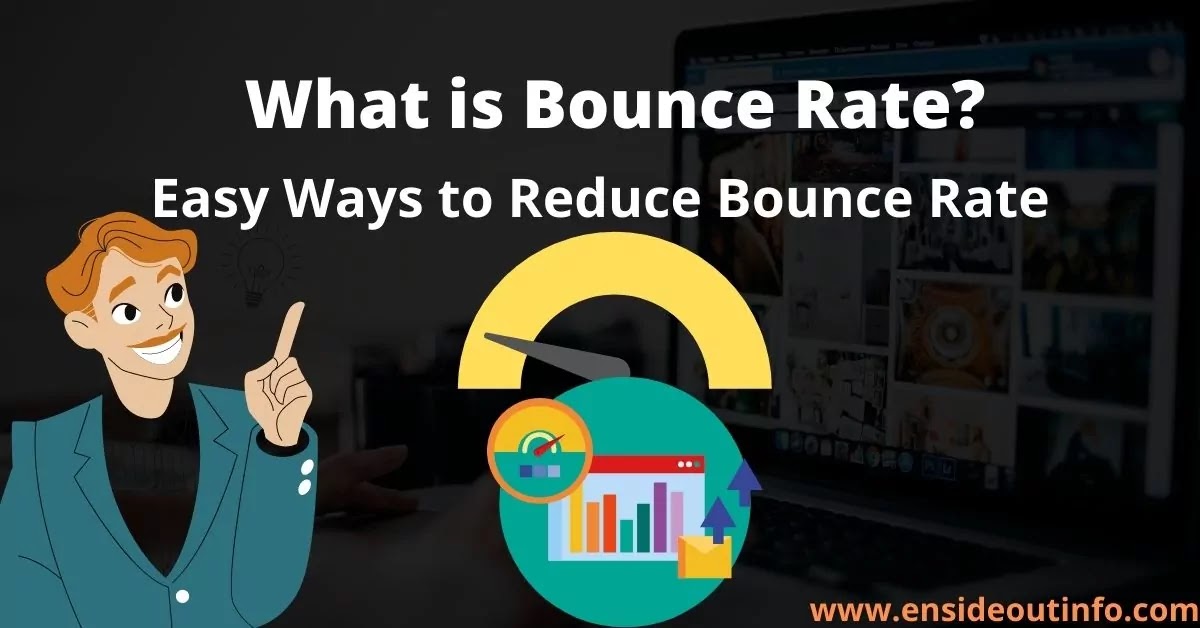
What is Bounce Rate and Good Bounce Rate in a website? And how to reduce the bounce rate of your website? If you want to know about it you have reached the perfect place.
How do we decrease the Bounce Rate of a Website, in this blog post we will discuss Top 10+ easy ways. The bounce rate is very harmful to a website. So let’s know how to improve the website bounce rate.
Bounce rates have a direct impact on Earning and search engine ranking from your blog or website. Therefore, it is very important for every blogger to take great care of the Bounce Rate of their website.
In fact, everyone Visits the visitor to learn something on any Website or look for some information. If a Visitor visits your Website but goes back immediately, there can be many reasons for this. And your blog seems to be Bounce Rate High.
Today’s blog contains much important information about Bounce Rate. So let’s move on and know what a good Bounce Rate is. And what is a good Bounce Rate for a blog and how to minimize bounce rate?
How to improve your Bounce rate if thousands of visitors are visiting your website every day but you are not getting good Earnings? So the biggest reason for this is the bounce rate of your website. It is very important to reduce your Website as soon as possible.
A bounce rate that everyone wants to avoid, a matrix whose excess becomes a concern for bloggers. Any blogger must face this problem at some point or the other, but do you know what this bounce rate is? Why is it harmful for blogs to be over? And what is the best way to reduce the bounce rate on your website?
If you want to know the answers to all these questions, read this article in full, in which I tell you the bounce rate of the website can be improved by 10 ways. Let’s start without delay this article and know what the bounce rate is.
What is Bounce Rate?
Whenever a User visit on a page in a Website or Blog. And after that page visit, he goes back to that website without visiting any other page. So this activity of the user is called Bounce and the percentage of such users that leave the website from the first page is called Bounce Rate.
There can be many reasons why the user bounces on the blog, such as the lack of content or the information the user is searching for, website design, loading speed, or absence of that information in the Blog Post that the user is searching for, etc.
The Bounce Rate of any website directly affects the Earning from that website as well as its Ranking in Google or any other search engine.
Impact of Bounce Rate on SEO
So far we have understood what is bounce rate, and now we know the impact of a high bounce rate on website rankings.
Whenever a website has a high bounce rate, the search engine is prompted that this website is not good for visitors; it does not have good content.
When the search engine sees negative things, it will start falling in the ranking of the website. And the traffic on the website will also be very low, the low traffic will not mean that we will not be able to earn. So it is very important to manage the bounce rate of a website.
What is a Good Bounce Rate for a website?
Now it is not necessary that no website will have a bounce rate at all. Maybe the user wants to have only one post that he needs to know. So you have to make sure that the bounce rate level is under your control.
So let’s know how much the bounce rate of any Website should be Level.
Above 80 % – Very Bad
50 % to 80 % – Average
30 % to 50 % – Normal
0 to 30 % – Excellent
Reasons for Website Being Bounce Rate High
The high bounce rate of any website is very harmful to that website. To maintain the bounce rate, the first thing is that we should know what the reason for the high bounce rate is.
Being a website’s Bounce Rate High, it may be as following reasons:
- More loading time of the website.
- Not having content according to the interest of the visitor.
- The user Experience is not good.
- Design of Website.
- Low-Quality Content.
- Single Page Site.
- To rank the wrong Keyword for Traffic.
- Having Broken Links in a Webpage.
- Having more Ads on the Web page.
How to check the bounce rate of a website?
It is very important for you to know how much the bounce rate of your website, so that if you have a higher bounce rate, you will try to reduce it.
Bounce Rate Checker Tool for Websites and Blogs:
- Alexa Traffic Analytics
- Google Analytics Tool
- SEMrush Too
I’ll tell you here 2 Methods to check website bounce rate:
1. Using Alexa
You must have verified your own site in Alexa. If you’ve done, you can check the website bounce rate in it too.
www.alexa.com/data/details/main?url=http://yoursite.com
[Note: – Write your site’s URL instead of yoursite.com]
2. Google Analytics
If you’ve made an Account of your analytics, you can easily check the bounce rate in Google analytics. For this, follow the below.
- First of all, you go to Google Analytics and log in.
- Now click on the “Behavior” option.
- Now Click on Site content.
- Now click landing pages.
Here you can see the bounce rate of your site.
If your site bounce rate is more than 40%, you should take it seriously and try to reduce it by working a little harder. If you want to reduce your site bounce rate, read below and follow it.
How to Calculate Bounce Rate?
If you want to calculate your Website Bounce Rate, I’ll tell you a Formula to calculate Bounce Rate.
Bounce Rate = One Page Visits /Total Visits
You can easily calculate your Website Bounce Rate by using this Formula.
For Example: If 60% of your website’s Bounce Rate, it means that 60 visitors out of every 100 Visitors visiting your post didn’t see other Posts in your blog but visited another website immediately after your website visited the first Page or back from your website.
Bounce Rate = 60 /100
Bounce Rate = 60%
How to Reduce Bounce Rate for a Website?
Now you know how bounce rates are reduced, we are going to share with you the best 11 of the best ways I’ve seen from my experience so that the bounce rate of any website can be improved; let’s know what those methods are:
1. Make your website Usability good
No one would want to open a website that is not good-looking or that does not have a good experience to browse different pages.
People have a lot of difficulty browsing and surfing any site that does not have good navigation. You have to do something that makes readers feel good coming and browse on your site.
Choose great fonts and keep your text size so that it is easily readable.
Also, note the Formatting and Font of your Content. The content should neither be font too high nor too low. 16 and 18 Font Size is the best.
Don’t use too much bright and too much light color.
Colors in your site’s theme and keep the combination of other visual things in such a way that people like it and want to visit your site further.
Make sure you have a website responsive and open up well on every kind of display and device. It is very important to keep your site mobile friendly because nowadays it is more than mobile traffic desktop traffic.
2. Improve Interlinking
Interlinking most important is to manage bounce rates. The article should always linked to related posts.
Like, my post is at a bounce rate that deals with SEO, and I linked an article related to SEO in this post.
It is more likely that visitors will go to another post. If I link an article related to the make money or starting a business in this article, no visitor will go to this type of post because he wants to know about SEO.
3. Improve Title and Meta Description
Before reading any blog, the User sees the Title and Meta Description of your blog in the Search Headlines and then clicks on the URL of the User’s blog.
If your Blog Title is something else and your blog Content is different, the Bounce Rate of our Site will increase. The user will return from your Site and move to another Website.
4. High-Quality Content
Whether you write a 2000 Word Article for your blog or 3,000 Words, unless your Article is Quality Content, it won’t be of any use. You always have to write an Article that will help you find answers to all the questions of the person reading in an easy language in a single Article.
You have to share all the information related to the Topic on which you write a post in your blog. No matter how many Word articles you write, you have to provide High-Quality Content for your visitors.
So that the person reading is convinced that you provide really good information and that he will come to your blog or website again and again. As I tell you all the detail in this article.
And your Bounce Rate will also start to get better now Because you’ve built up trust and provided high-quality Content on your blog.
5. Keep Update Old Content
With a lot of bloggers, the problem is that they just think about putting fresh content on their blogs, but never pay attention to old blog posts. It is very wrong.
One of the basic mantras for success in blogging is that you have to keep your new content as well as the age-old Blog Posts Fresh. If you wrote a blog post 6 months or 1 year ago in which you explained like “what is Keyword Research?”.
So the oldness of such Posts doesn’t make much difference because of what keyword research is. It was defined as the same six months ago and it is the same even today and it will remain the same in the coming days. Yes, if you want to write it better according to yourself, it is different.
There are many Visitors who do the work Step by Step as per the Tutorial mentioned in the post but if your post is not Updated, they may have a lot of difficulty in following.
Due to this they leave your blog post and move to another website and the Bounce Rate of your site begins to grow.
6. Use Related Posts at the end of the post
Always use some related articles at the end of the blog post. By placing a part of the Related Posts at the end of the post, it can prevent Visitors of your website for longer.
Because, through Related Posts, some other articles of the blog related to Posts are shown. And, if you have some useful articles on your blog, users will also click them and read them.
This will enable you to keep Visitors on your blog for longer. As a result, the Bounce Rate of your website will be reduced.
7. Use Images in Post
Using Images in posts is very important for SEO purposes. However, you can reduce your blog’s Bounce Rate by using Images associated with articles in Post.
It is said, “An Image is equal to a thousand words. People can understand any topic very easily and clearly through Images.
So, if you use some Images related to blog posts, it can attract the user.
And, as users spend more time looking at Images; it will make it easier to keep the website Bounce Rate low. So use as many Images related to the subject of the article in your post as much as possible.
8. Use video in the article
Using the video in the post, it is possible to keep the Visitors on that page connected to the website for a long time.
And this process has proved to be very effective in reducing the Bounce Rate of a website.
Compared to Image or Text Content, Video attracts more attention from any User.
So, if you create your blog post as a video, and embed it in the article, it will reduce Bounce Rate. In this way, users can understand the article well through your video.
9. Use small paragraphs in Post
No one likes to read cluttered and vague content. Therefore, always write short paragraphs while writing your blog posts.
And use headings after writing some paragraphs. This will make it easier for the user to read articles.
Thus, writing articles clearly and briefly makes it more likely for visitors or user to read your article. And this will reduce the Bounce Rate of web pages.
10. Don’t use too many Ads
If you use a lot of Ads on your web page, the Loading Speed of the blog will slow down.
And as I said earlier, the slowness of your website means that the Bounce Rate of the website will increase. Also, showing a lot of ads on the blog can make it very difficult for User to read the post.
The reader should not have any problem while reading the article, it is enough to use the ad 4 to 5 times as needed. You can also use 6-7 ads if your post is too long.
While reading posts, more unnecessary ads can disturb Visitors and this can cause user to leave your blog. So, don’t show a lot of Ads on the website.
Q1. How to decrease the bounce rate on the blog?
Ans.
Site Design.
Improve the loading speed of the website.
Target the correct Visitors to Reduce the bounce rate.
Publish High-Quality Content.
Publish High-Quality Content.
Reduce bounce rate by Internal Linking.
Use video in a blog post.
Use Images in blog posts.
See fewer Ads on the website.
Use related posts and Popular posts.
Q2. What causes a high bounce rate?
Ans. There are many reasons why bounce rates have increased, some of which are the main reasons we are going to tell you. You need to keep this in mind so that the bounce rate of your blog website can be kept normal.
Slow Web Page.
Not to concentrate on User.
Low-Quality Content.
To do Internal Linking wrongly.
Q3. What is the normal bounce rate for a website?
Ans. How much the bounce rate of any Website should be Level?
Above 80 % – Very Bad
50 % to 80 % – Average
30 % to 50 % – Normal
0 to 30 % – Excellent
Q4. How do you calculate the bounce rate?
Ans. Formula to calculate Bounce Rate:
Bounce Rate = One Page Visits /Total Visits
Q5. Does a high bounce rate hurt SEO?
Ans. High bounce rate doesn’t directly hurt your SEO or website ranking. But high bounce rates are often symptoms of deeper problems such as user experience problems or poor targeting.
Q6. What is the average bounce rate for a website?
Ans. 50 % to 80 % – Average
Q7. What is considered a good bounce rate for a website?
Ans. 0 to 30 % – Excellent
Q8. What is considered a high bounce rate for a website?
Ans. Above 80 % – Very Bad.
If your website bounce rate is 70- 80% above, it is considered High.
Conclusion
So if you want to achieve success in blogging by working hard and smart ways in blogging, you should importance every small aspect related to blogging.
Visitors are coming to your blog but it is not a good sign at all if Bounce Rate is constantly growing. You should control it as soon as possible.
I hope “What is Bounce Rate in Website?” and how to reduce the Bounce Rate of your website? This information must have been very important to all of you.
Try to put all the methods I mentioned in this post inside the site. You will definitely be able to rate your site bounce.
And if you still have a question in mind about this topic, you can feel free to ask us in the comment box below.
And DON’T FORGET TO LEAVE COMMENT…